반응형
[Spring-Boot] 코드로 배우는 스프링 부트, 웹 MVC, DB 접근 기술(2)
외부 라이브러리
- 앞에서 언급한 Gradle 혹은 Maven 과 같은 툴들은 모두 의존 관계를 관리해준다.
뷰 설정
resources/static에index.html파일 추가스프링 부트가 제공하는 Welcome Page 기능
static에index.html을 올려두면 Welcome Page 를 볼 수 있다. 다시 말하면, 스프링 부트는resources/static에서index.html파일을 검색한 뒤 이를 웹 브라우저에게 그대로 넘겨준다.
resources/template에hello.html파일 추가템플릿 엔진을 사용하면 프로그래밍을 통해 동적 페이지를 생성(?)가능하다. 즉, 렌더링을 통해 동적으로 여러 데이터를 페이지에 삽입할 수 있다.
동작 과정
웹 브라우저가 helloController 에게 요청을 넘긴다.
helloController 는 해당 요청을 받고, 해당 요청에 맞는 놈이 있는지 확인한다. GetMapping("hello") 가 있으므로 hello 함수가 실행된다.
소스코드
@GetMapping("hello") public String hello(Model model) { model.addAttribute("data", "hello!!"); return "hello"; // 여기서 "hello"는 'templates/hello.html'을 의미한다. }Model 에
"data"라는 Key 에"hello!!"라는 Value를 넣어서 리턴한다.return hello";를 통해 컨트롤러에서 리턴 값으로 문자를 반환하면 Model이viewResolver에게 전달되고,viewResolver는 Model과templates/hello.html을 가지고 렌더링을 한다. 그러고 나서 렌더링한 결과hello.html을 웹 브라우저에게 전달한다.
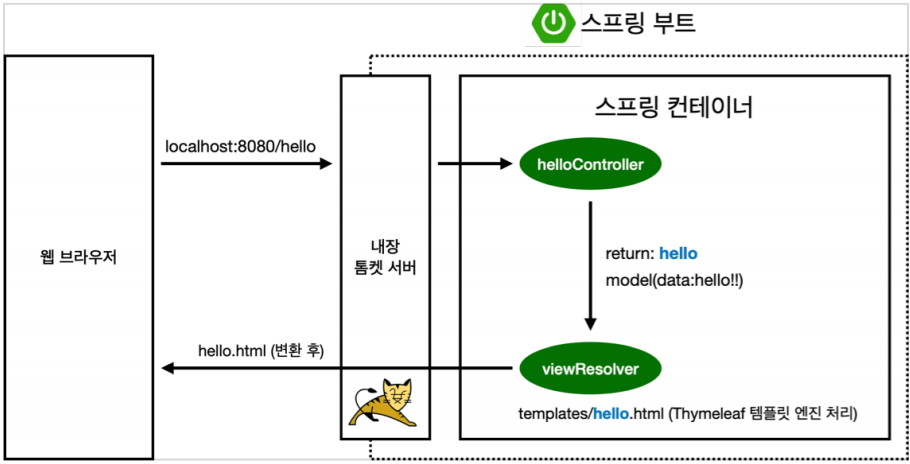
- 참고
- 스프링 부트 템플릿 엔진 기본
viewName매핑 resources:templates/+{viewName}+.html
- 스프링 부트 템플릿 엔진 기본
- 빌드 및 실행하기
./gradlew buildcd build/libsjava -jar hello-spring-0.0.1-SNAPSHOT.jar- 실행 확인
반응형
'프레임워크 > Spring-Boot' 카테고리의 다른 글
| [Spring-Boot] 코드로 배우는 스프링 부트, 웹 MVC, DB 접근 기술(1) (0) | 2021.02.13 |
|---|---|
| [Spring-Boot]스프링 부트 기본 설정(Property) (0) | 2018.08.09 |
| [Spring-Boot] No mapping found for HTTP request 오류 해결 (0) | 2018.08.07 |